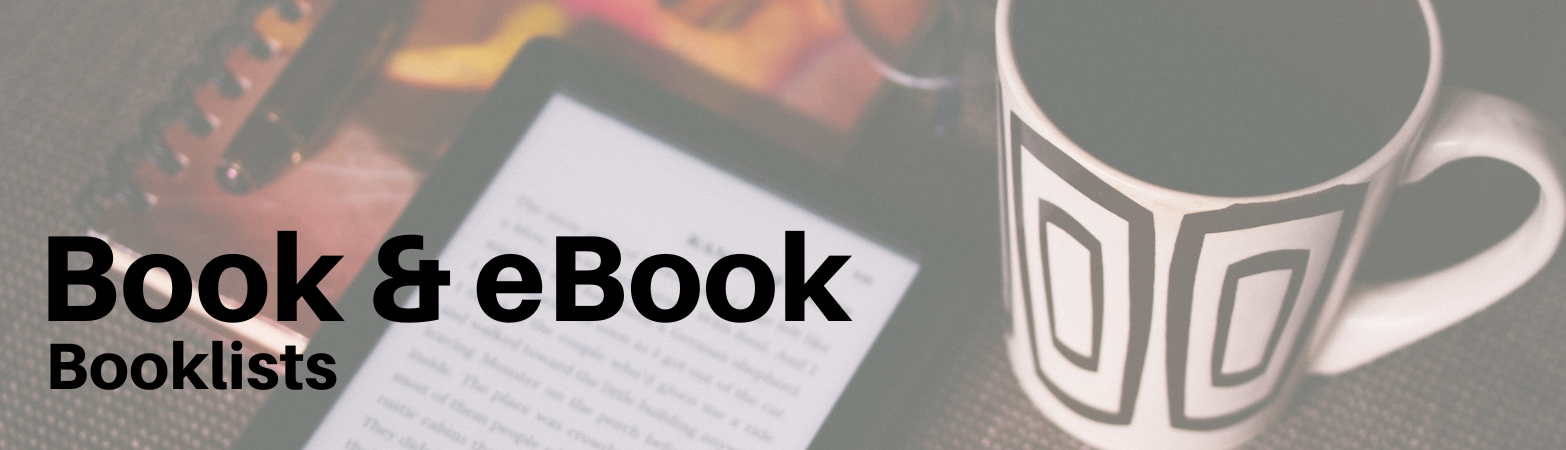Quick answers and links to frequently asked PVLD reference questions.
For more assistance please call the PVLD Information Desk and leave a message. (310) 377-9584 x601
A librarian will return your call as soon as possible.
What is my PIN number?
Your PVLD account PIN number is usually the last 4 digits of the phone number we have on file in your account. If that doesn't work, you can click on the "Forgot my PIN" link at the bottom of the account sign in box, type in your library card number, and you will be emailed instructions on how to proceed. If you do not use email or if you are still experiencing issues, please call the PVLD Information Desk at (310) 377-9584 x601
I don't have a library card or need a new one. How can I do that?
You can fill out an application for a library card online here. Once you receive an email with your library card and PIN number, you are ready to use our online resources and place materials on hold. Or you can stop by any library branch and we can help you fill one out. Call for library hours and locations 310-377-9584 ext. 601
I need help getting started with Libby. Can you help?
Yes, we can! You can always call the PVLD Information Desk and a librarian can help you over the phone or schedule a Book a Librarian Appointment. You can also check out the Libby Help website which has many great video tutorials on how to get started with different devices.
I need help getting started with Hoopla. Can you help?
Yes, we can! You can always call the PVLD Information Desk and a librarian can help you over the phone or schedule a Book a Librarian Appointment. You can also check out the Hoopla Help website which has many great video tutorials on how to get started with different devices.
I need help getting started with Kanopy. Can you help?
Yes, we can! You can always call the PVLD Information Desk and a librarian can help you over the phone or schedule a Book a Librarian Appointment. You can also check out the Kanopy Help website which has many great video tutorials on how to get started with different devices.
California DMV Online Renewal
Los Angeles County Voter Information - voter registration/check voter status
Tax Forms: California State and Federal